Why high-quality photos on Google Business Profiles drive clicks and conversions

In local search, first impressions matter—and they’re often visual. High-quality photos on your Google Business Profile (GBP) can mean the difference between a customer choosing your business or scrolling past.
Quality images have a measurable impact, too. As Darren Shaw discovered, there is now tangible evidence that photos directly impact your GBP rankings.
Great photos don’t just show what you offer; they build trust, improve visibility, and drive real results. In this post, we’ll explore why photos matter, which types to include, and how to keep them optimized across all of your locations for maximum impact.
What we learned from a real-world photo test
What does a proactive local photos strategy look like in action? One enterprise client with dozens of locations made a simple change: they updated photos on just 9 of their listings in May 2023. Since June, those 9 locations have consistently outperformed the rest.
Every month, the growth gap between photo-refreshed locations and the others has widened. Year-over-year, the client saw double-digit increases in terms of positive percentage changes across key performance metrics such as total listing views, search views, and map views. As evidence below:
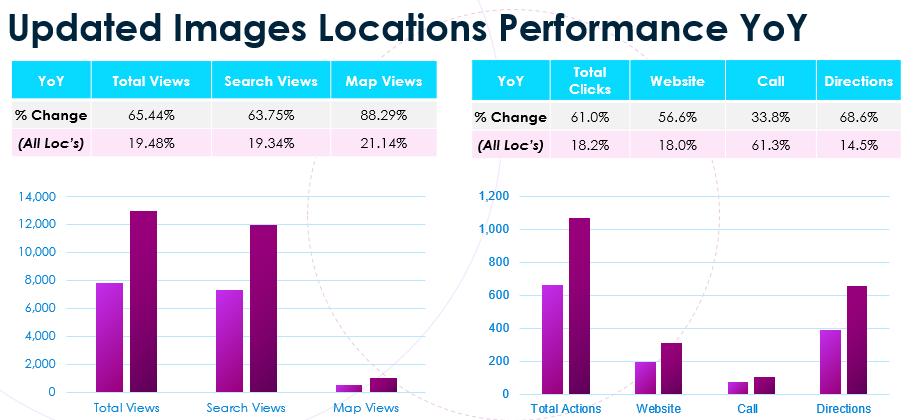
While the sample size is small, the trend is clear: better photos mean better local performance.
How photos affect Google rankings
Sure, a picture is worth a thousand words—and on your Google Business Profile listings, a quality photo could be worth thousands of clicks, calls, and visits.
In fact, Google Maps allows users to search visually through its new “Discover through photos” carousel that has started to appear for some search queries.
Images play a crucial role in boosting visibility, building trust, and increasing customer engagement.
Here’s why keeping your photos fresh and relevant makes a difference:
- Visual appeal attracts clicks: Local search is becoming more visual. Bright, clear images that highlight your business create a strong first impression, encouraging potential customers to explore further.
- Better engagement improves rankings: Listings with eye-catching photos tend to get more clicks, calls, and direction requests. Google itself says, “Businesses that add photos to their Business Profiles receive 42% more requests for directions on Google Maps, and 35% more clicks through to their websites than businesses that don’t.”
- Updated photos signal activity: Consistently refreshing your images shows search engines that your business is active and invested in customer experience—a factor that can boost visibility in search results.
- Adapting to new features: As we are seeing with the “Discover through photos” functionality, Google is surfacing new ways for searchers to visually find the best option for their need.
When your photos tell a compelling story, you’re not just filling a gallery. You’re driving more traffic, trust, and transactions.
Types of photos for your Google Business Profile listings
Choosing the right types of photos for your business listings can make all the difference in how customers perceive your brand online. A variety of well-selected images creates a more complete picture of your business, builds trust, and encourages engagement.
Understanding why photos matter is one thing—knowing which photos to include is another. Here’s what to prioritize:
1. Cover photo
Your cover photo is the first image customers see when they view your business listing. Choose a high-quality, inviting image that best represents your brand or storefront. This is your chance to make a strong first impression.
2. Profile photo
The profile photo is typically your logo or a recognizable brand image. It reinforces brand identity and helps customers instantly recognize your business.
3. Exterior photos
Showcasing exterior photos of your business helps customers locate you easily and differentiate your storefront from nearby businesses. Include shots from different angles, especially ones showing clear signage, parking availability, and your entrance.
4. Product photos
Highlight popular products or signature items with high-quality product photos. Make sure the lighting and composition show your offerings in the best possible way. This is especially important for businesses in retail, food service, or hospitality.
5. Team photos
Humanize your business by featuring team photos. Whether it’s your staff at work or posed group shots, team photos show the people behind the brand, making your business more relatable and trustworthy.
6. Customer photos
Show happy customers engaging with your products or services. Genuine customer photos capture real-life experiences and create social proof that can build trust and inspire potential customers to choose your business.
7. Additional photos
Go beyond the basics by uploading additional photos that highlight your business’s unique features. This could include behind-the-scenes shots, event photos, or seasonal displays. Bonus points if you can incorporate user-generated content (UGC) from satisfied customers.
Including a variety of business photos ensures that your listing feels authentic, engaging, and up to date. A thoughtful mix of images can capture attention, improve your search visibility, and ultimately drive more business your way.
Step-by-step photo optimization for Google Search
To make your Google Business Profile stand out, you need high-quality, relevant photos that tell your brand’s story. A well-curated variety of photos can improve how your business appears on Google Search, helping potential customers learn what makes your business special.
Utilize the following strategies to make your images work harder for your visibility and engagement.
Produce professional images to support your search strategy
To maximize the impact of your business listing, focus on professional, authentic photos that align with your brand and meet Google’s content policies.
- Start with image quality.
- Use high-resolution photos with clear lighting and sharp focus.
- Avoid blurry, dark, or pixelated pictures, as these can harm your professional image.
- Pay attention to cover photo size and formatting guidelines to ensure your key visuals display correctly across devices.
- When choosing types of images, think beyond generic shots.
- Use business-specific photos that highlight what makes your business unique.
- Add alt text to your images for SEO benefits.
For example, restaurants should showcase signature dishes, while retail stores can feature popular products or seasonal displays. A financial services brand might want to showcase customer care availability, while a hardware chain could show off equipment rentals. Category-specific photos help searchers instantly understand what you offer.
Avoid irrelevant photos or anything that could be considered inappropriate content. Google’s content policies prohibit images that mislead users or violate community standards. Stick to authentic photos that reflect real aspects of your business, helping to build trust and attract the right customers.
Image optimization for search
Following best practices for image quality, file size, and relevant keywords ensures your business listing looks professional and ranks higher in search results. Here’s how to get the most out of every photo you upload.
Use the right image size and file format
Proper image size and file format are essential for creating a polished, professional look.
Use the recommended cover photo size of 1332 x 750 pixels, but ensure it also works well when cropped to a square format, as Google frequently adjusts image displays.
PNG format is ideal for maintaining crisp details, especially for photos with text or logos. Photos must be in JPG or PNG format, with a file size between 10 KB and 5 MB.
Name your files with descriptive keywords
Before uploading, rename image files using descriptive file names that include relevant keywords. Avoid generic labels like “IMG1234.png” and choose something specific, such as “artisan-bakery-exterior.png.” This makes your photos more search-friendly, helping Google understand your content and boosting your search rankings.
Avoid text on images
Google recommends minimizing text overlays on photos. Text can appear distorted on smaller screens and may be cropped out when displayed in search results.
If you must use text, keep it minimal, relevant, and confined to the edges of the image. Avoid excessive branding or promotional language to comply with Google’s content policies.
Use consistent lighting and composition
Photos should have even lighting and balanced composition. Dark, overexposed, or cluttered images can make your listing look unprofessional. Aim for bright, clear photos that showcase your business in its best light.
Test image appearance on different devices
Photos may render differently across desktop, mobile, and Google Maps views. After uploading images, check how they display on multiple devices and adjust accordingly to avoid awkward cropping or pixelation (or let our technology do the legwork for you).
Know Google’s photo guidelines
Follow Google’s official photo requirements to make sure your Google Business Profile photos show up correctly. Meeting these standards ensures your images look professional and help your business rank higher in search results.
Clear, well-lit, and unedited photos perform best. Avoid filters, heavy edits, or anything that misrepresents your business. Google prioritizes authentic images that give customers a real sense of what to expect.
Upload status and approval process
Google reviews all uploaded media before it appears online. Images may have one of these statuses:
- Pending: The image is still processing, or your profile isn’t verified, so it won’t appear on Google Search or Maps yet.
- Not approved: The image violates Google’s content policies and won’t be shown.
- Live: The photo meets all requirements and is visible on Search and Maps.
Tip: It may take 24 to 48 hours for approved photos to go live on your Business Profile. Keeping your images compliant helps your business stay visible and appealing online.
Scaling visual content for enterprise brands
Managing Google Business Profile listings for 100+ locations comes with unique challenges, but high-quality photos can’t be overlooked—they’re a proven driver of visibility and engagement.
Businesses with 10 or more locations can streamline the process through spreadsheet uploads, while enterprise brands can partner with Rio SEO for business photo optimization and bulk uploads at scale.
Here’s how to keep your business listings visually compelling, no matter how many locations you manage.
Schedule regular updates
Consistency matters. Set a quarterly or biannual photo refresh schedule to keep your listings current and visually appealing. Regular updates ensure your business stays relevant in search results and competitive in the Map Pack.
Standardize photo quality
Create clear guidelines for image resolution, lighting, and subject matter to maintain a consistent brand look. High-quality photos that meet Google’s content standards improve the user experience and boost your search visibility.
Use local expertise
Empower your management team and local staff to capture authentic, location-specific images. Photos featuring local products, team members, and storefronts reflect your brand’s unique personality while reinforcing trust with potential customers.
Enhance photos with AI technology
Are your photos helping your business rank higher—or holding it back?
Photo optimization goes beyond just uploading clear images. Rio SEO’s Local Photos solution puts Google Vision AI to work for your brand, enhancing photo quality and ensuring every image meets Google’s expectations. We also provide files with descriptive names and alt text optimized for Google crawlers, helping your business surface higher in search results.
Combining a scalable process with AI-powered enhancements is your brand’s key to managing visual content efficiently while maximizing its impact across all business locations.
Want to learn more about Rio SEO’s Local Photos solution and LX Platform? Request a demo and see how we can help your locations stand out in local search.
