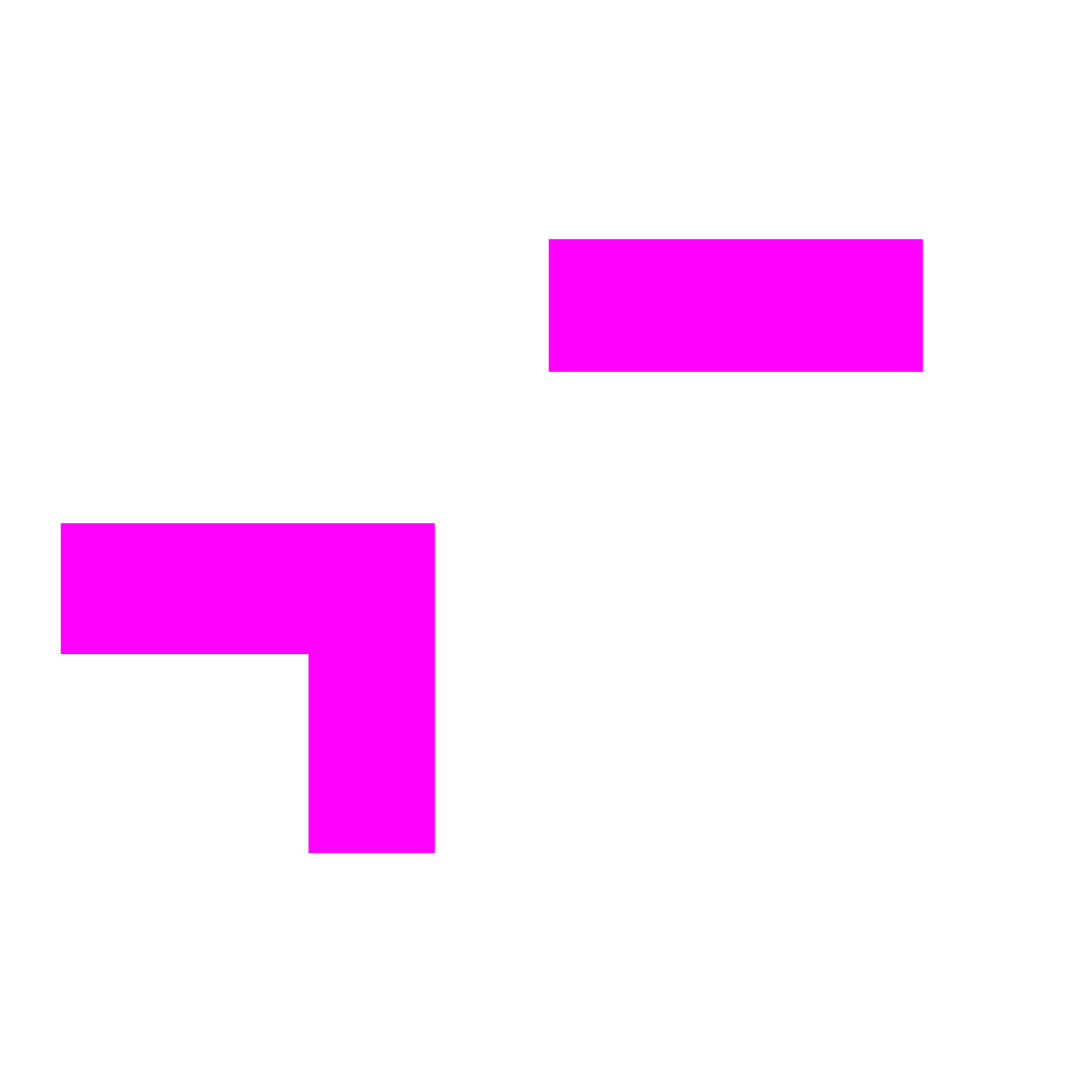Tap into the potential of Bing image creator: 6 expert tips for local marketers

Generative AI tools are taking the digital marketing world by storm, and Bing has one you’ll want to check out. As the first browser-based AI-powered image creator, Bing Image Creator offers a seamless way to generate AI images from within the Bing and Microsoft Edge experiences.
Yusuf Mehdi, Corporate Vice President & Consumer Chief Marketing Officer, announced its launch on the Official Microsoft Blog in March. But what exactly is Bing Image Creator, and how can digital marketers incorporate it into your content creation toolkit?
In this post, we’ll explore Bing Image Creator’s features, how it works, what makes Bing’s AI image generator unique, and how to use it in your digital marketing strategy.
What is Bing image creator?
Bing Image Creator is a free generative AI tool that employs Open AI’s DALL∙E model to enable users to create visual content using text prompts. Image Creator is available worldwide at bing.com/create in English only. The tool’s FAQs mention it will support other languages in the future.
Like other generative AI image creators, Image Creator is a helpful tool for digital marketers who aren’t graphic designers.
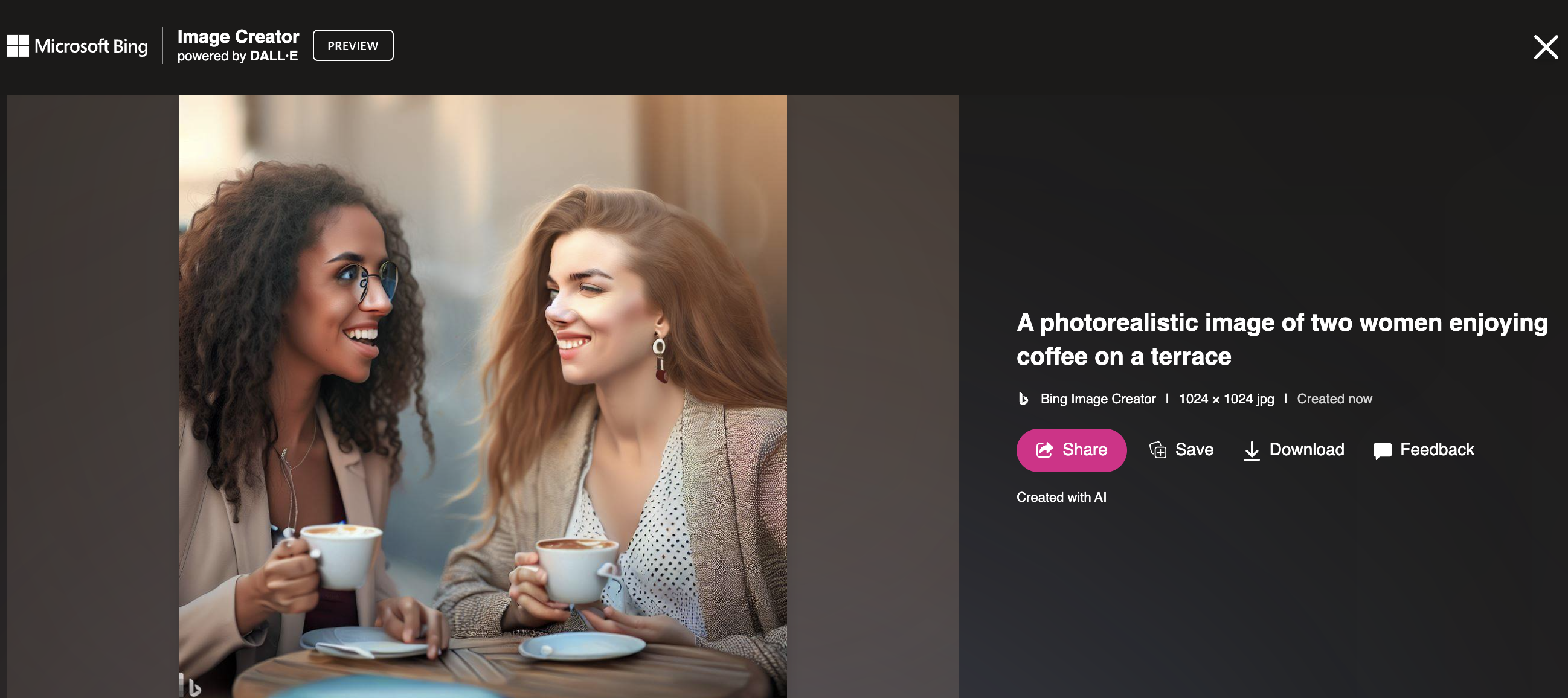
An AI-generated image created in Bing Image Creator using the prompt “A photorealistic image of two women enjoying coffee on a terrace.”
Why AI image generators are becoming increasingly popular
If it seems like you suddenly have dozens of image generator options, it’s not your imagination. Jasper Art, Midjourney, Stable Diffusion, Craiyon, and Starry AI are just some of the AI image generators to hit the market recently.
As Microsoft shared in its Image Creator launch announcement, the human brain processes images 60,000 times faster than text, making visuals an essential part of the way we learn and retain information.
In local marketing, images are an essential component of the local experience at every point from search to the in-store experience and post-sales support that can:
Help local searchers understand which business location best suits their needs
High-quality, original local photos help your listings stand out and capture attention in competitive search results. They can communicate important information about each location’s unique amenities, accessibility measures, employees, etc.
Simplify complex information and convey concepts more quickly and effectively than text alone
For example, an infographic can summarize complex information in a way that is easy to understand and visually appealing.
Enhance branding by creating a consistent and recognizable brand identity
By using consistent images across all marketing channels, you can reinforce your brand message and create a strong visual identity people will associate with your brand.
Increase engagement
Visual content is more likely to be shared on social media platforms, which can increase engagement with your brand. When people share your images, they help spread your message to a broader audience, increasing brand awareness and customer engagement.
Boost conversions
Create an emotional connection with the customer, which can lead to a booking, purchase, or in-store visit. For example, product or service images can help potential customers visualize themselves using it and assist with their purchasing decision.
Streamline design efforts
AI image generators make it easier for marketers without graphic design skills to create images for blog headers, email marketing, social media, and more by simply sharing text instructions (prompts) with the platform.
The importance of permission-based controls
As with all marketing content, it’s crucial to have an editorial process to ensure images are free of potentially problematic subject matter or copyrighted materials.
This is one of the reasons we built publishing permissions and brand controls into Local Manager.
The best and most compelling local content comes from the people on the ground who work and serve customers in each local store or office. However, managing any volume of content across hundreds or thousands of locations quickly becomes time-consuming and complex.
Protecting your brand’s reputation requires that content undergoes a review process before appearing online in front of customers and searchers.
Rio SEO’s Local Manager builds permissions-based content creation, assigns access levels, and corporate compliance into your local marketing workflow so local creators can share the best possible content without sacrificing brand controls.
Bing image creator features and capabilities
So what exactly can Bing Image Creator do? Here are a few of the features you need to know.
It’ll be fully integrated into the Bing chat experience
Only Bing and Edge preview users could access Image Creator inside the chat experience at launch. However, Bing plans to make this universal so anyone using the Bing Chat experience can use “draw an image” or “create an image” prompts and a description of the desired image to put the generator to work.
If you ask the Bing search engine to draw you a picture, you’ll be prompted to install Microsoft Edge and use chat mode to generate an image.
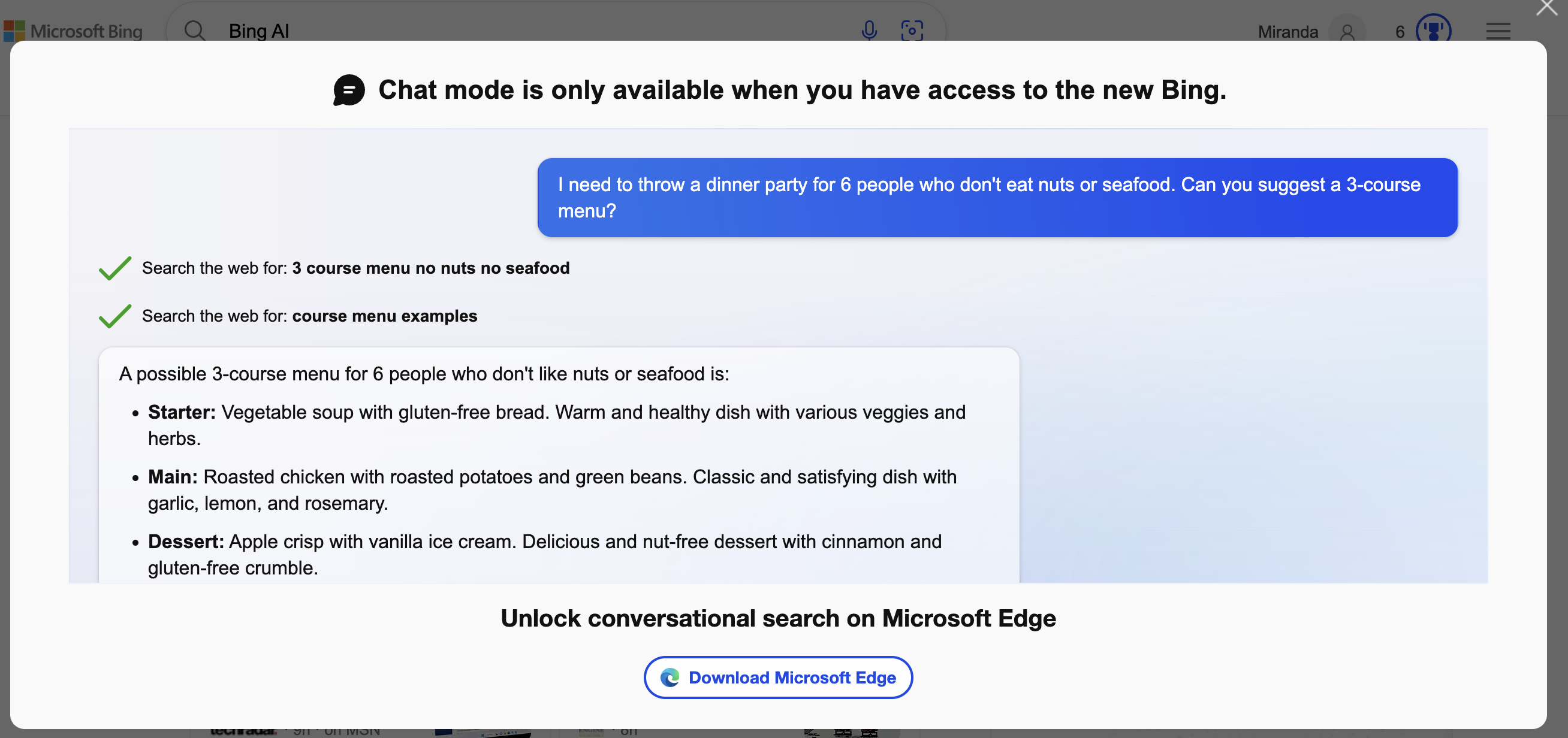
‘Boosts’ make image generation faster
Bing Image Creator has a system of credits called Boosts that prioritize images so they are created faster. Each user gets 25 Boosts at sign-up, and each image generated uses one Boost.
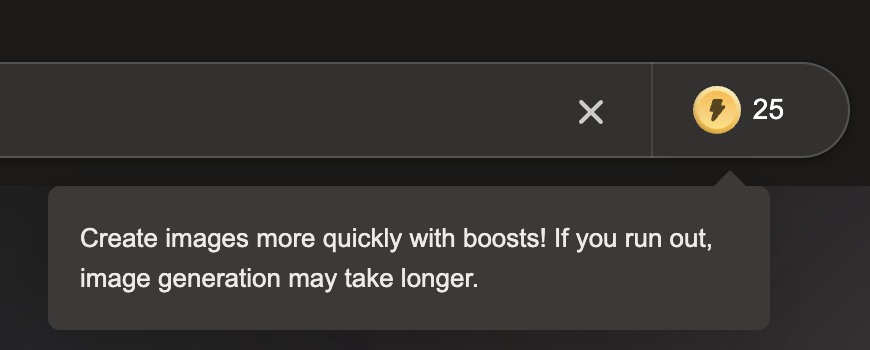
Edge is the first AI-powered image generator-integrated browser
Microsoft’s Edge browser now has a Bing Image Creator icon in the sidebar that you can click to create an image using a prompt or your conversation in Bing chat.
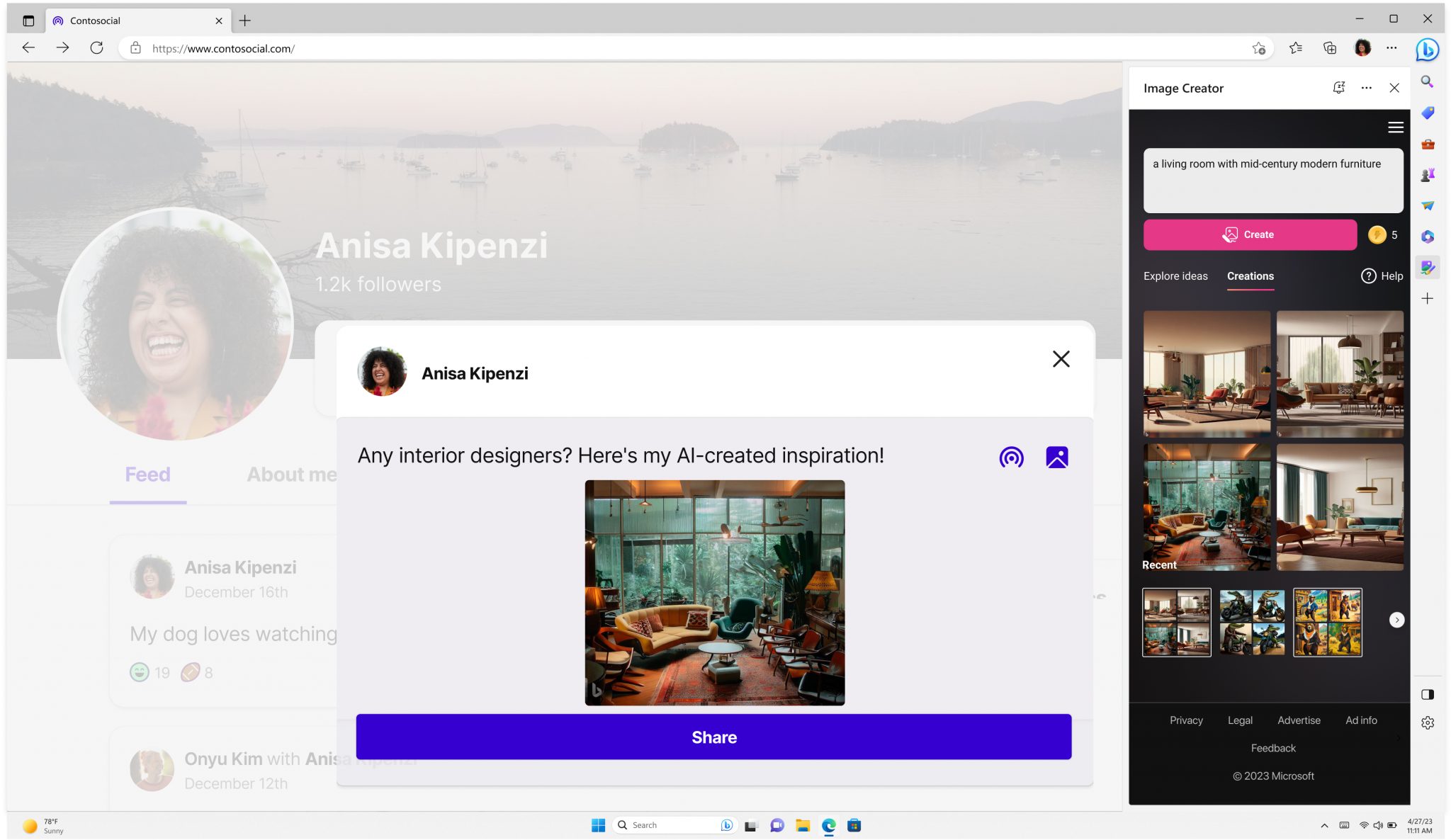
Image credit: Official Microsoft Blog
Microsoft has built in additional safety features and controls
Image Creator runs on and is subject to the same safeguards and protections as DALL∙E from OpenAI. Microsoft shared a few additional controls it has put in place:
“For example, we have put controls in place that aim to limit the generation of harmful or unsafe images. When our system detects that a potentially harmful image could be generated by a prompt, it blocks the prompt and warns the user. We also make it clear that Image Creator’s images are generated by AI, and we include a modified Bing icon in the bottom left corner of each image to help indicate that the image was created using Image Creator.”
Bing image creator tips for local marketers
If you decide to use Image Creator as part of your content creation strategy, these tips can help you make the best use of it.
Use AI-generated content only where it makes sense
That is, where local customers aren’t expecting to see high-quality photos of real people, products, and buildings.
For example, it probably doesn’t make sense to use AI for your local listings. However, AI images could be used to illustrate a point or share information in social media, email marketing, or blog posts.
Use prompts that reflect the needs of your audience
Consider what kind of images are they most likely to respond to? What emotions do you want to evoke? By understanding your audience, you can create images that resonate with them and increase engagement.
Edit AI images to further personalize them for your audience
Consider adding specific elements, such as text or logos, that are relevant to the viewer. Personalizing images in this way can increase engagement and help build a stronger connection with your audience.
Don’t get carried away
While AI-generated images can help create new visuals quickly and easily, they must still align with your brand. Ensure your images are consistent with your brand messaging, colors, and overall aesthetic.
Test and refine
As with any marketing strategy, testing and refining your approach is essential. Use enterprise-level local marketing analytics to track the performance of your AI-generated images alongside other campaign and promotional materials, and use the insights you gain to refine your approach over time.
Share your brand’s approach to AI content with local managers and franchisees
Create a policy to guide how AI-generated images and text can be used locally and share it with franchisees, local store managers, and others involved in local marketing. If there are tools you prefer, share those; if some are prohibited, share those too.
Be transparent and proactive in communicating your brand’s expectations of how local stakeholders may (or may not) use generative AI.
Want to learn more? Check out these other helpful resources: